Server and Client
The server is the heart of UnForm, performing print management and electronic delivery functions, and storing documents in archive libraries.
UnForm has a client-server architecture, so the server can operate on any computer in your network, or in the cloud. It is often installed on the same computer that runs your application software, but the network model provides more flexibility. The server runs on Windows and Linux systems.
The client is installed on the system where your application software is running. It runs on Windows, OSX and virtually any Linux or Unix operating system. Alternatively, applications can print to the UnForm server directly, as if it were on multiple network printers.
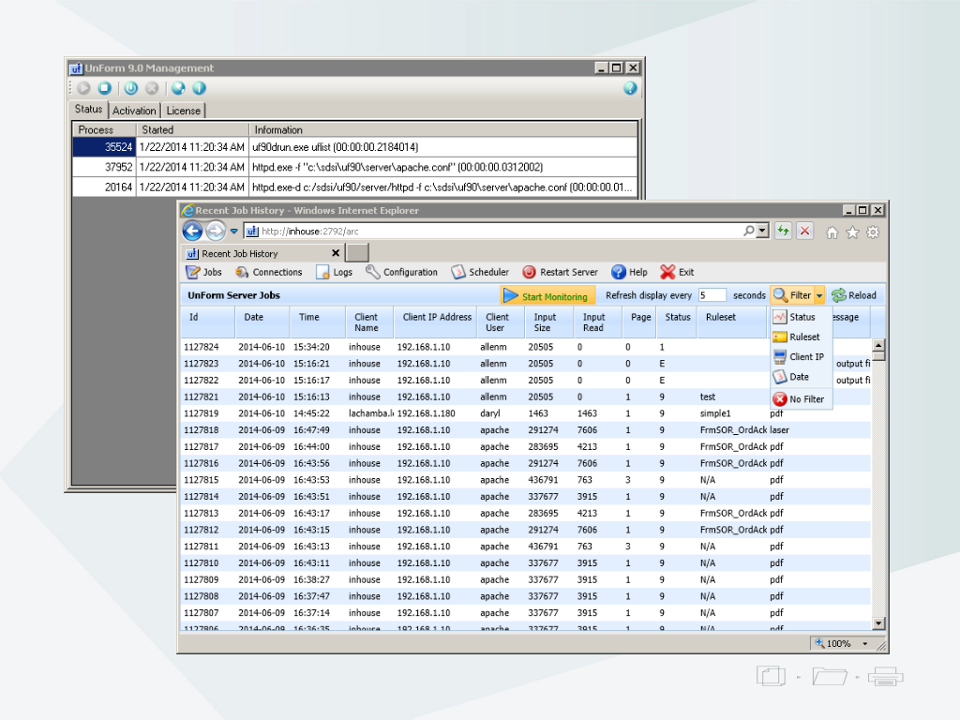
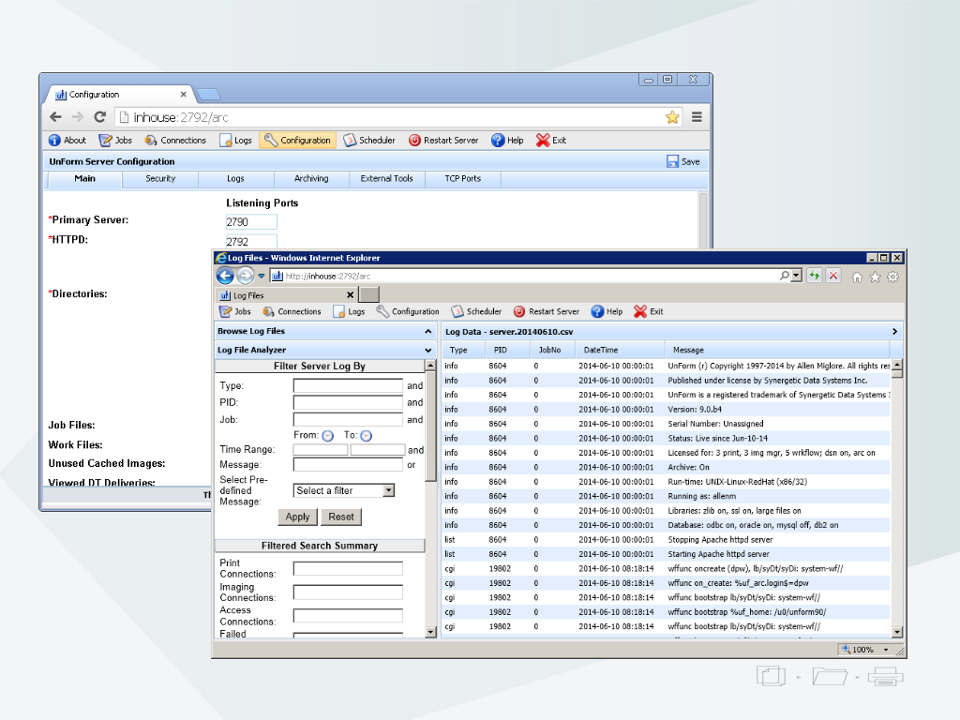
Server Manager
The server manager is a browser-based application used by an administrator to configure and monitor the UnForm server. Behind this is an Apache web server, and the UnForm server itself, which runs as a daemon or service.- Monitor and analyze recent job history
- View and search job, deliver and scan logs
- Configure the server ports, logging, email, external tools and more
- Set up schedule jobs to run at set intervals
Archive Browser
Archived documents, both those generated by printing and those imported from other sources, are accessed by the archive browser interface. All users require a login, and are granted access to libraries as individuals or groups.The interface provides three ways to find documents: directly by ID, library browsing by index, and search. It also provides tools for viewing and editing documents and images, for side-by-side viewing, and for managing collections of documents or images.
Administrators have special features available, such as user and group maintenance, and library analysis and recovery.
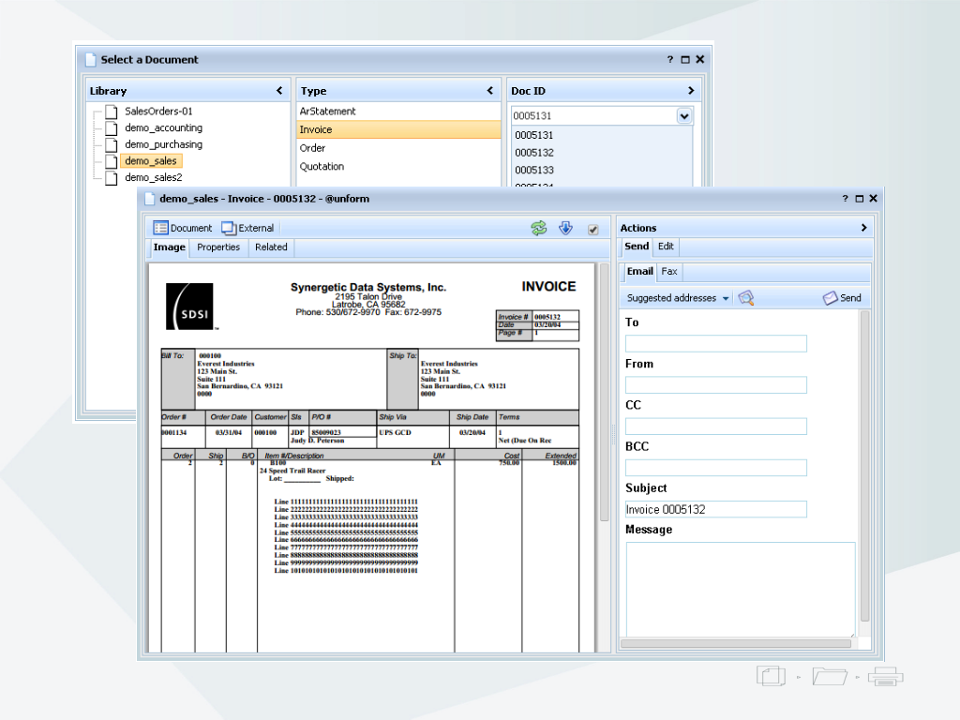
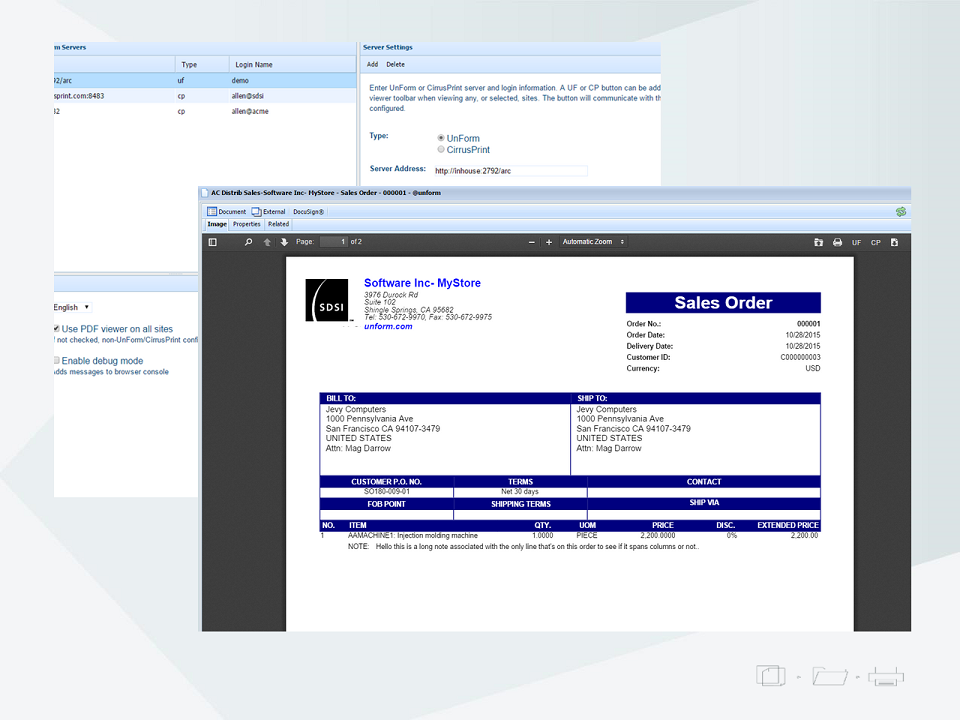
Web Extension
Extensions are small software programs that can modify and enhance the functionality of a web browser. Extensions are supported in Chrome, Firefox, and soon, Edge.
The SDSI Web Extension provides a new way to submit PDF files to UnForm and CirrusPrint directly from your browser, and also enables UnForm hyperlinks in PDF files generated for UnForm archiving. Internal PDF viewers typically do not support this type of hyperlink. For more information, please view the manual.
Once the extension is installed, you will see a small SDSI logo button next to the address bar. Click that button to access the extension overview and configuration, or use the browser’s Extensions tool.
Image Manager
Scan or import images from external sources, such as vendor invoices or signed delivery receipts. Identify the images through barcode or OCR zones, and then upload the images into libraries.
Design simple jobs that turn barcode values into document ID’s, or complete jobs that prompt for details, perform ODBC lookups and validations, or auto-correct OCR errors. Jobs can be scripted, offering unlimited flexibility.
Import PDF files with OCR text data from top-notch third party vendors like Abbyy and Kofax, or use Microsoft Office Document Imaging for full text OCR.
Extract and validate line item detail from vendor invoices, and then upload that data as XML for automated import through your application’s EDI processing functions.
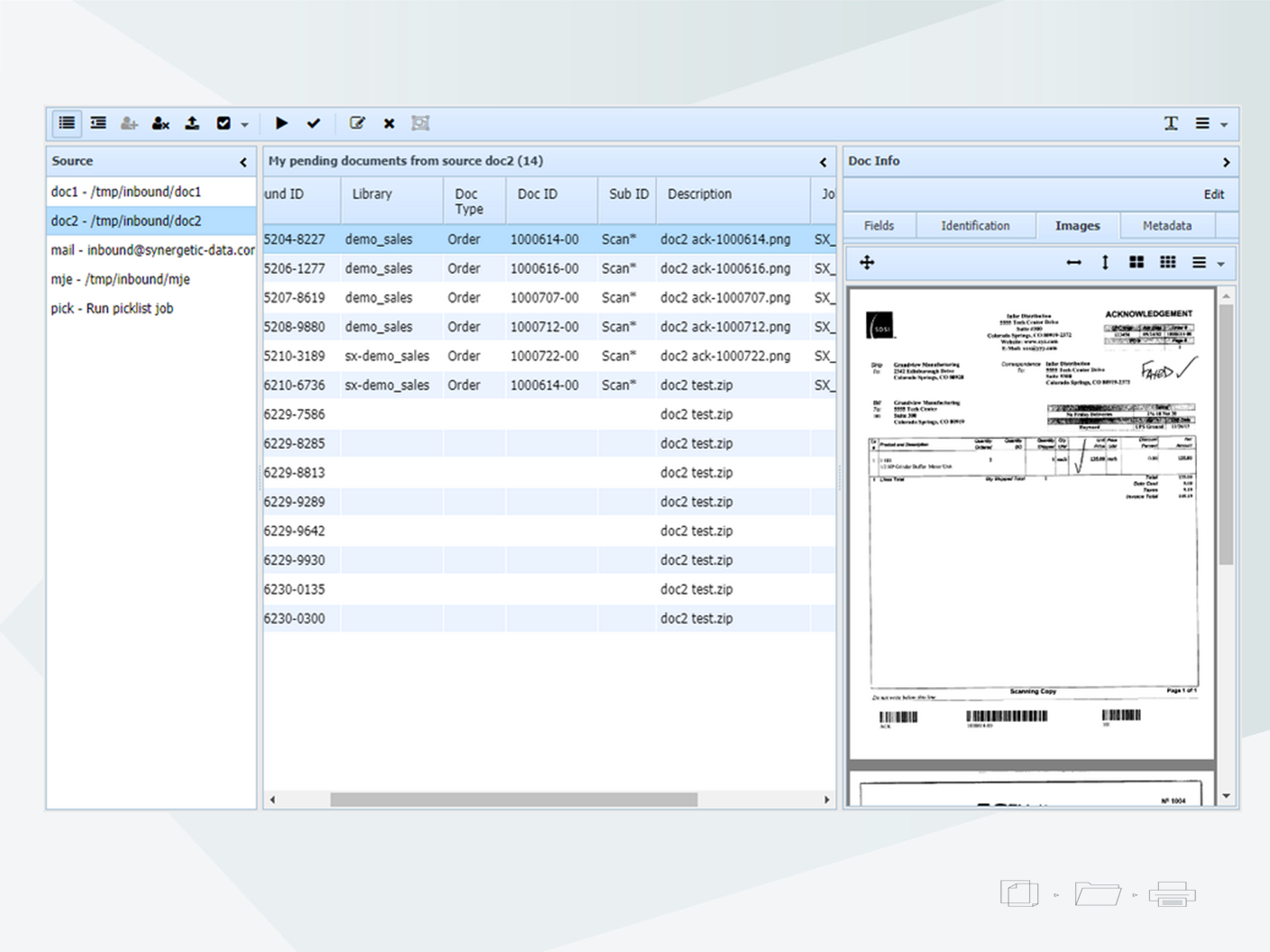
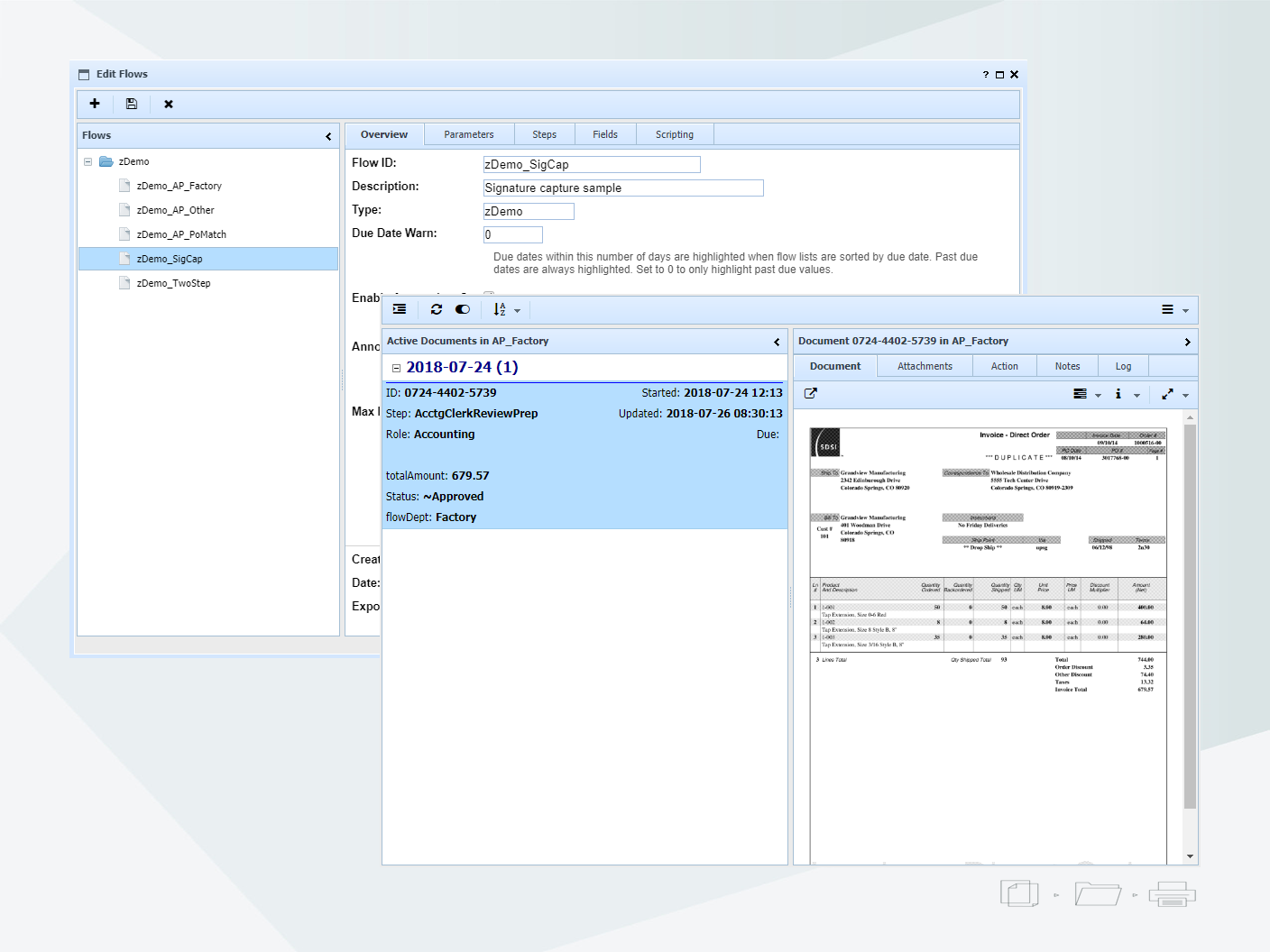
DocFlow
A simple but powerful document workflow system for approval processing, specifically designed for documents in UnForm archive libraries. It leverages both UnForm’s ERP report and form capture capabilities as well as its external image capture technologies. A wealth of document process automation features help improve internal accounting controls and reduce paper handling.
